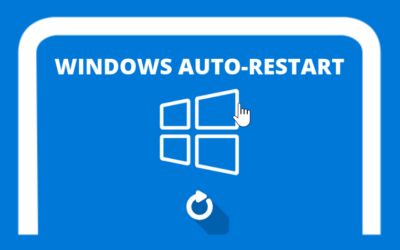By default Windows Server 2012 cannot play sound, this is to make it more efficient. However, if necessary, we can also activate it manually. here's the tutorial
1. Click Start then Server Manager
2. click Tools Then Services
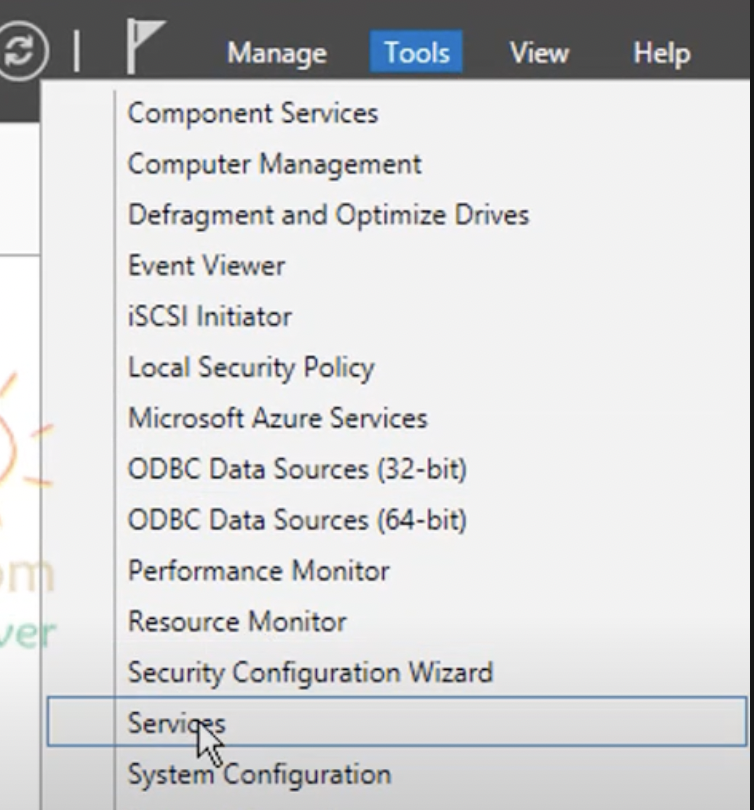
3. Search Windows Audio Then Properties or Double click
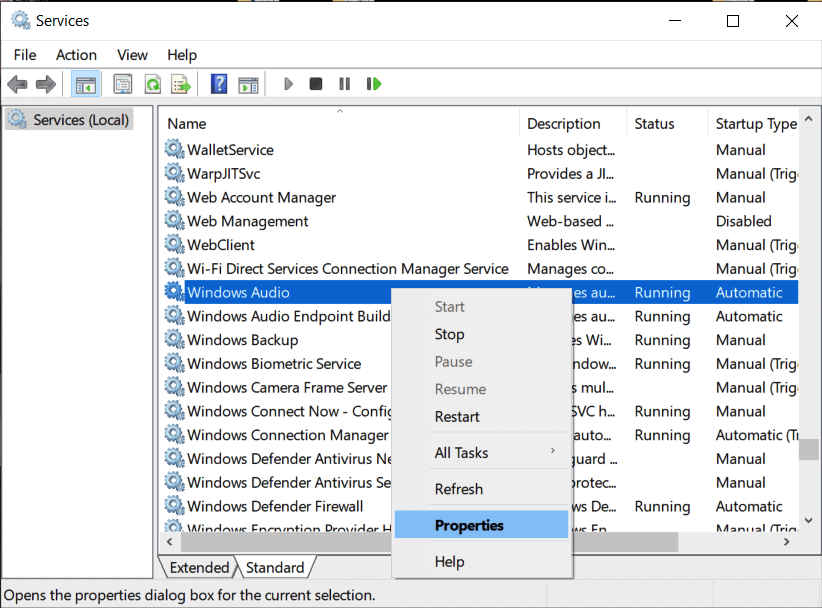
4. In Startup Type, select Automatic then start. after that click OK
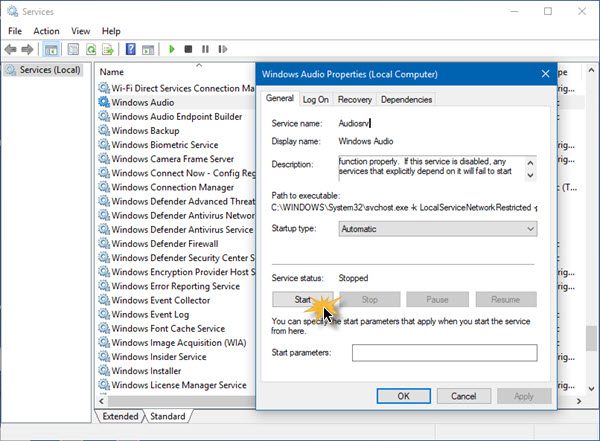
Here's the Video Tutorial: