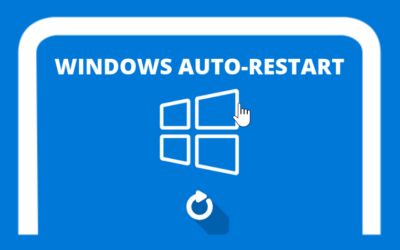You can change the VPS password to make it easier to remember. Here is the tutorial:
1. Login to your RDP Server (make sure you use the “administrator” account)
2. Right click on the menu Start then choose Computer Management.
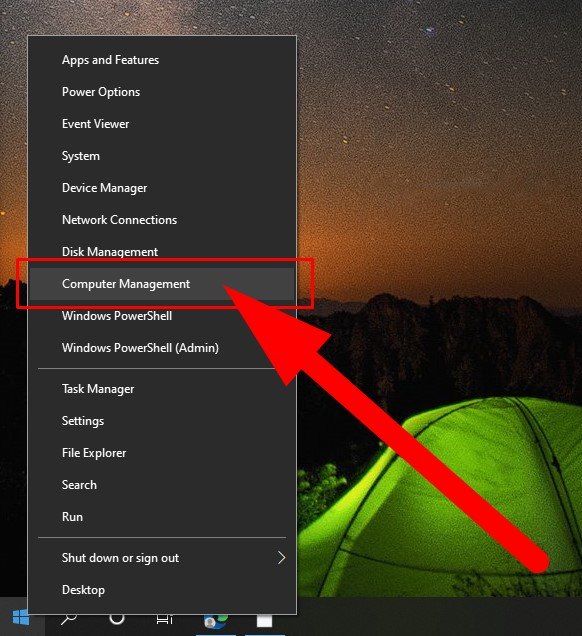
3. On Computer Management click Local Users And Groups then click Users on the tab on the right, then Right click on username Administrator then choose “Setting Passwords”, after that Click proceed.
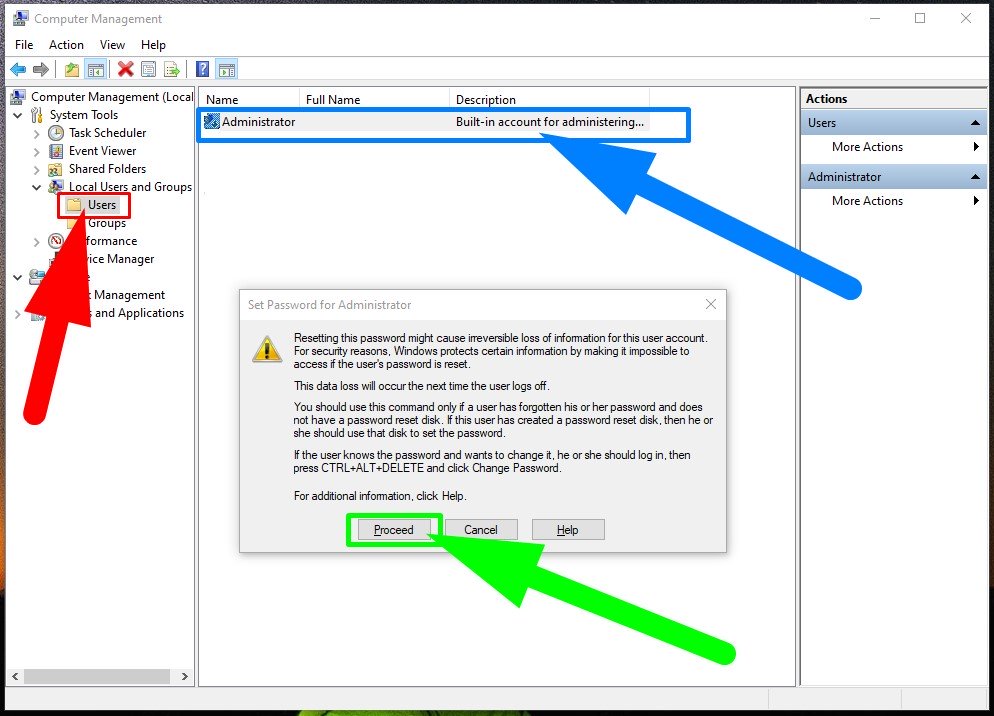
4. Then enter your password on New Password And Confirm Password (Password on New and Confirm must be the same & Minimum 3 characters (Lowercase, Uppercase and Numbers) ). After completing entering the new password, please click OK.
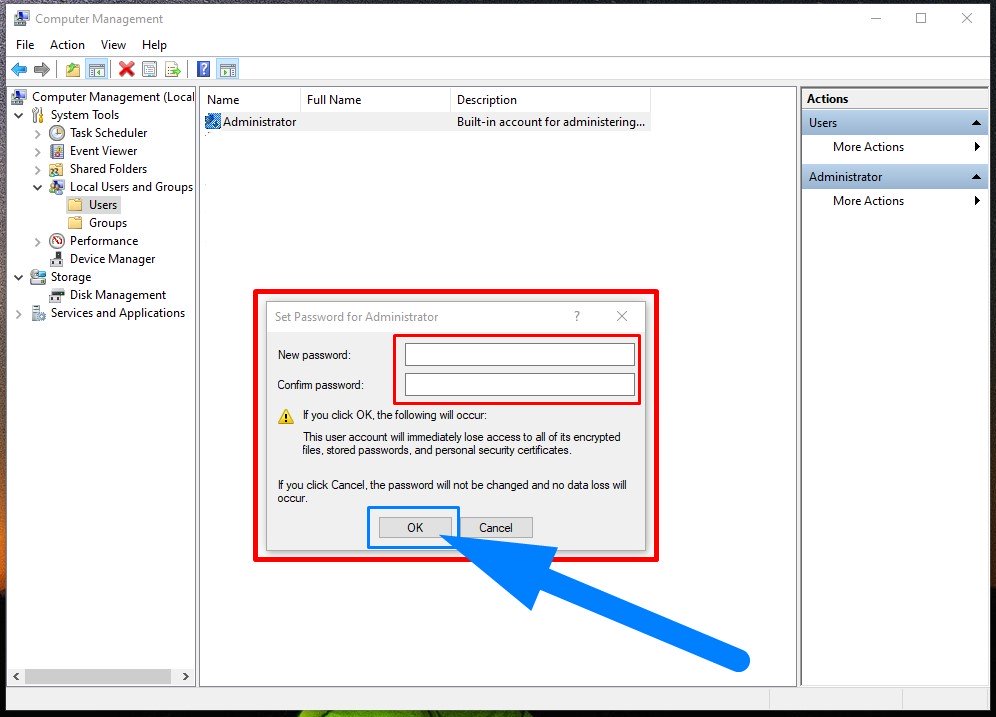
5. After click OK on the windows Set Password for Administrator, a new window will appear (Pop Up). just Click OK just. And, New password has been created.
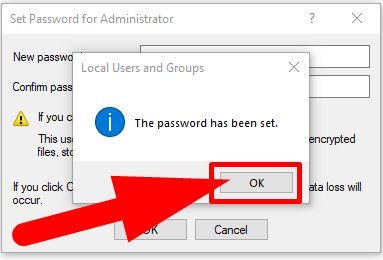
Note: If you have changed the password, make sure not to be forgotten. Because of us does not record your new password. And if you have already forgotten, the only way is reinstall VPS.