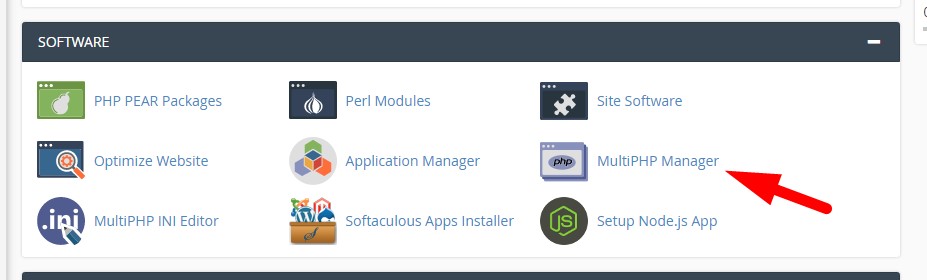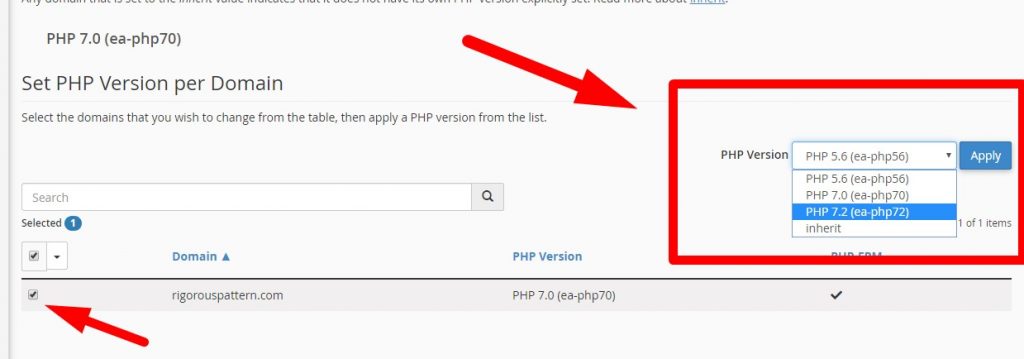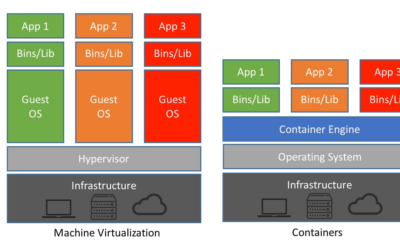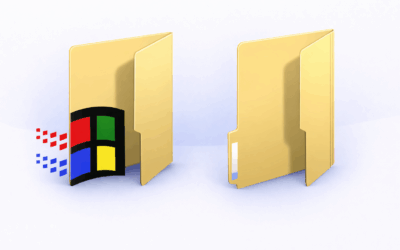Digitalku provides the option to change the PHP version, so you can adjust it to the script you are using.
1. to change the php version, first please login to cpanel
2. after that click the Multi PHP menu
3. Select the domain you want to change then select the PHP version, then click Apply
now you can change your own php version in cpanel 🙂