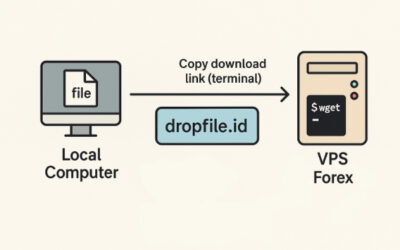In shared hosting, it is common for hosting to be overloaded, or exceed the limits set by your hosting package. overload here what we mean is performance overload. In hosting there is a CPU and RAM like a computer in general, if the CPU and RAM are too heavy they will automatically hang/overload.
The following are common causes of Overload:
Overload on the CPU
- traffic in a hosting is very high
- Using scripts that consume high CPU data
- there are bugs / errors on the website, such as scripts that cause the process to loop / repeat without stopping
- a large number of programming errors occurred
Overloaded RAM / Memory
- The script used has problems so it gets stuck in the server's memory in the long run
- The scripts/plugins used use a large amount of server memory every time they run
- The script / php process is always active on the server so that it takes up server memory all the time
- Using cronjob excessively, say per second
Overload MySQL Usage
- Traffic per hosting account is high enough, for example 3000 unique visitors per day (must be upgraded to Semi-Dedicated/Dedicated Server)
- Overusing database queries
- Redundantly pulls data from database on every web page load
- Not using a caching system/plugin to lighten the burden of database queries
- Using a database connection with a "persistent" method so that it burdens the server
- Using one/a variety of statistical type scripts or plugins for data collection, for example visitors, counters, etc
- Spam into the database in large numbers, for example from the comment system
How to Solve Problems
We have limitations studying every problem on the client's website, because the client's website is managed individually by the client. but we provide some basic tips for overcoming commonly used overload problems:
- Try using Cloudflare
cloudflare is a cdn that functions for caching, this can help reduce the load on the server which allows your website to be more bandwidth efficient - Install WP Super Cache
install wp super cache if you use wordpress, this will make every page of your wordpress static and much lighter, this allows your website to accommodate more visitors - Check your scripts
We suggest that you check your script for possible errors, try asking your theme or script provider, usually they can be more helpful - Upgrade to VPS
if all efforts have been made and are not successful, maybe it's time for you to upgrade to a VPS so that your server is stronger to accommodate what you need for your website