when buying hosting at jayahost. we get several additional features, one of which is email hosting, with email hosting we can create our own emails using a domain name. here is how to create an email in hosting
Step 1 login to cpanel first, for how to log in Click here
Step 2 in the email category. Select your email account in your cpanel
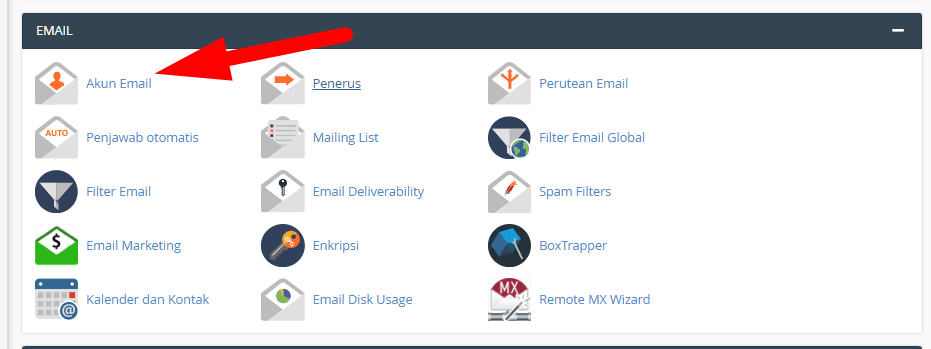
Step 2 on the email page, click for to create a new email
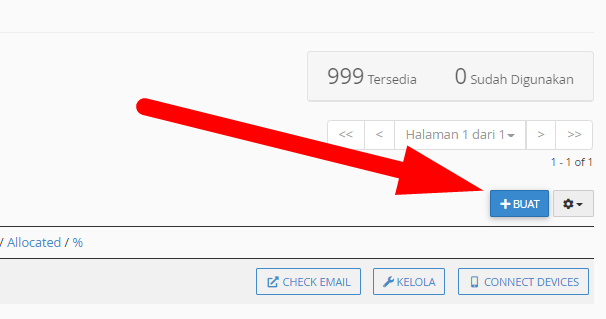
Step 3 Fill in all the forms provided, Username Fill in the name of the email you want to create, for example [email protected]. Then fill it in Passwords that you want, and the password is recommended to use capital letters, lower case letters and also numbers. Then fill it in Storage Space which will be used.
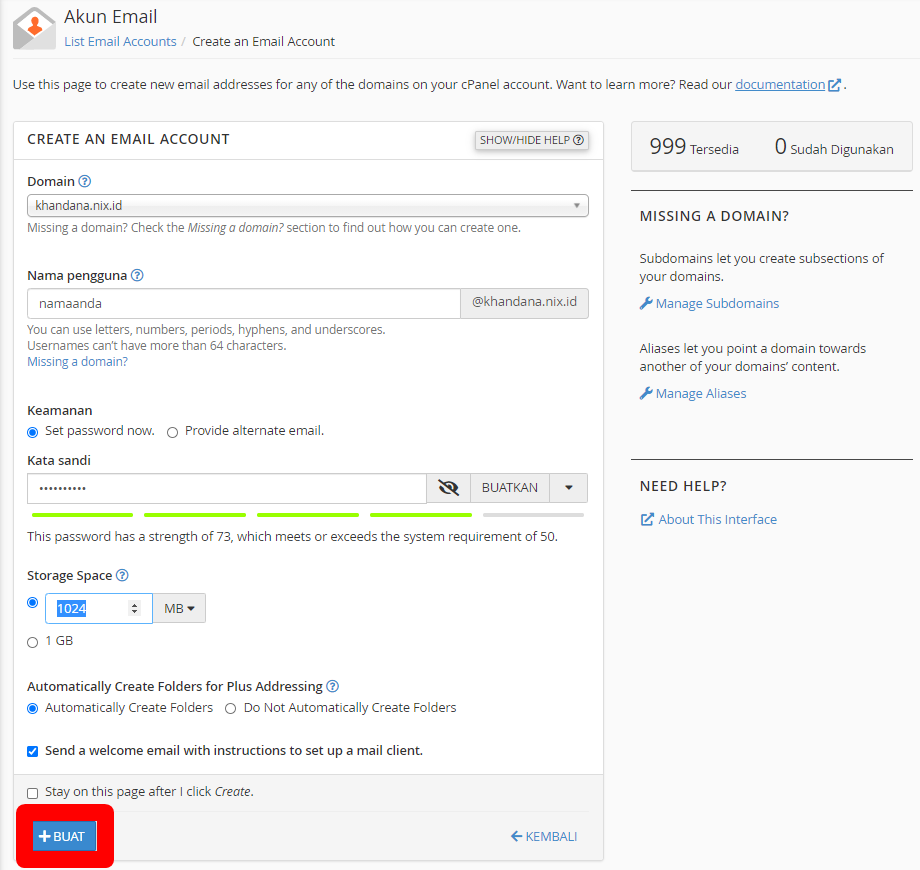
Step 4 After all forms are filled in, click the button For, to start the process of creating an email account, and then your email account has been successfully created
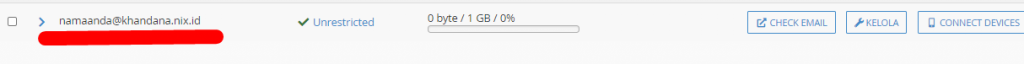
That's how to create an email in CPanel, hopefully it's useful 😊😊.

