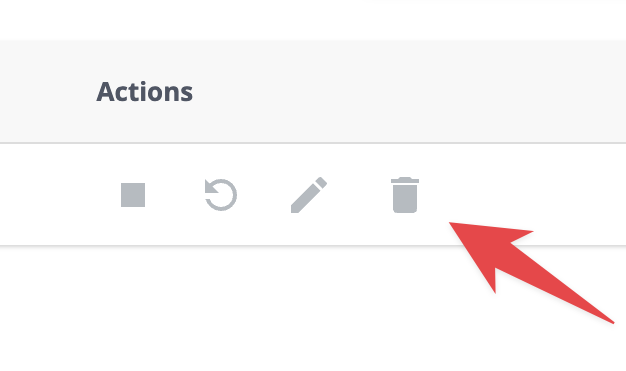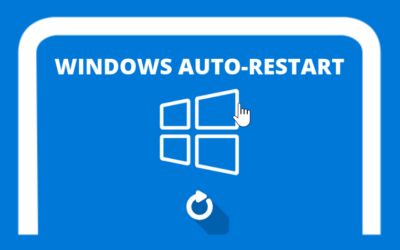deleting Node.js can actually be done directly in cpanel then clicking the "trash can" sign. but sometimes it's not always smooth, sometimes there are errors like in the picture below. This is because our node.js application hangs which requires us to force close it manually
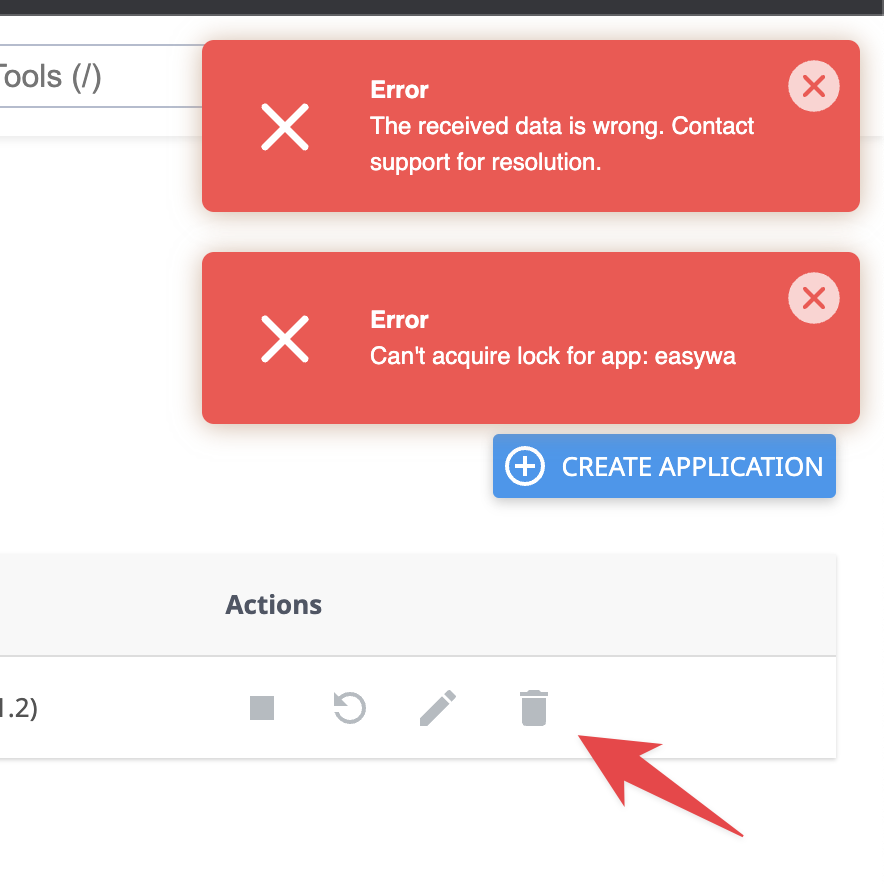
Unfortunately, at this time, CPanel does not provide a force close feature. therefore we can do it via Terminal . here's the tutorial
How to Force Close via terminal
- First go to Cpanel then search for "Terminal" in the search
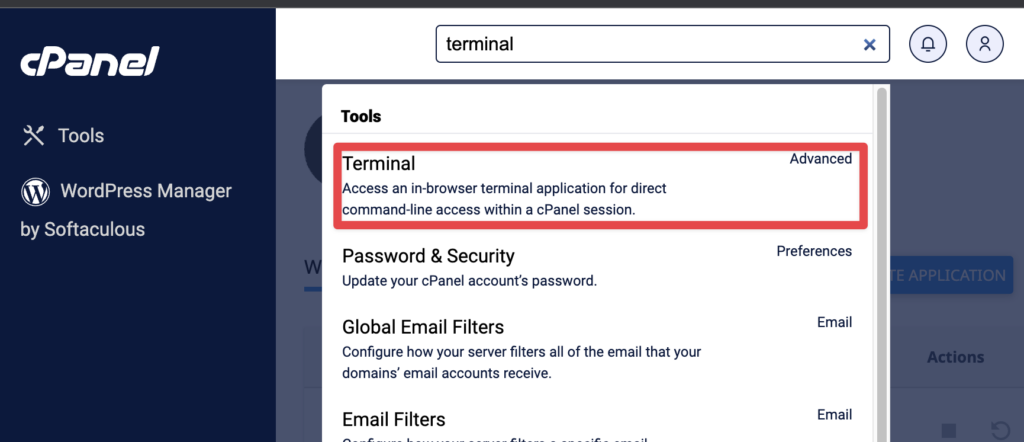
type top enter. then we look for something called node. see what the PID number is na . here we find numbers 9296
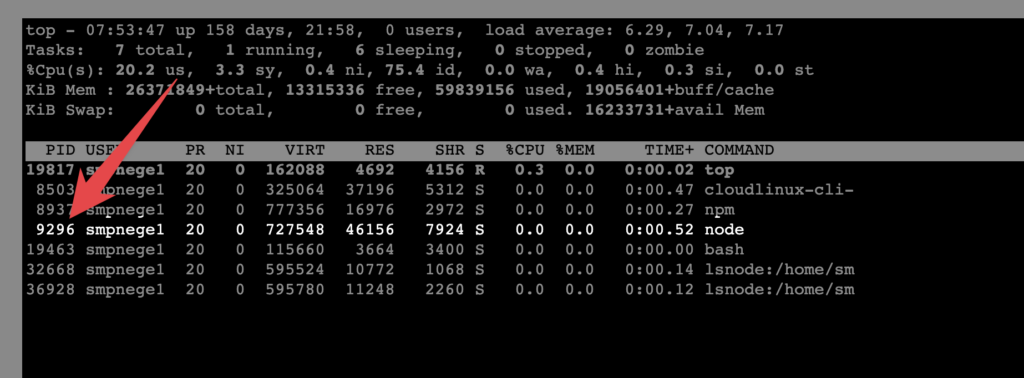
next is to press the letters q to exit . then type kills 9296 (the number 9296 is the PID number we found earlier) then enter
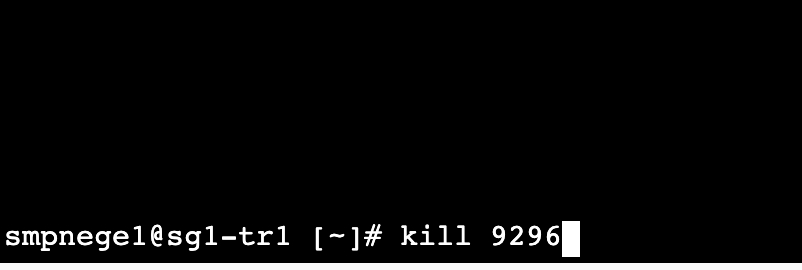
Now repeat deleting it