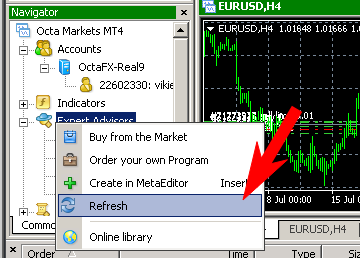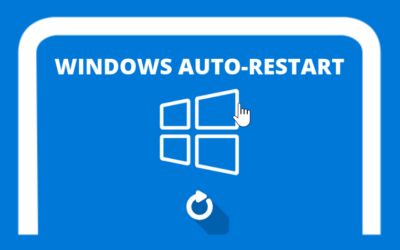To remove EA or Forex Robot application. we strongly recommend deactivating all ongoing trading activities related to this ea. to minimize risk
if you already did. here is the tutorial
Click Files => Open Data Folder
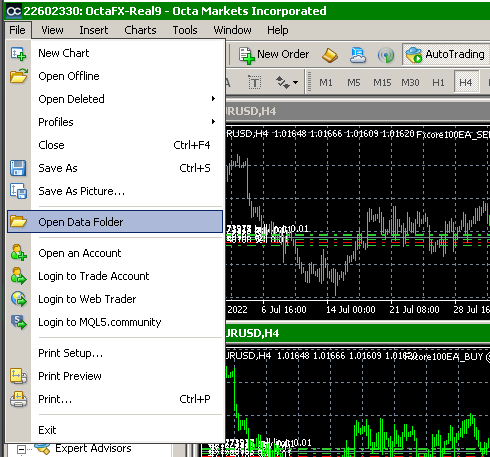
after that go to the folder MQL4
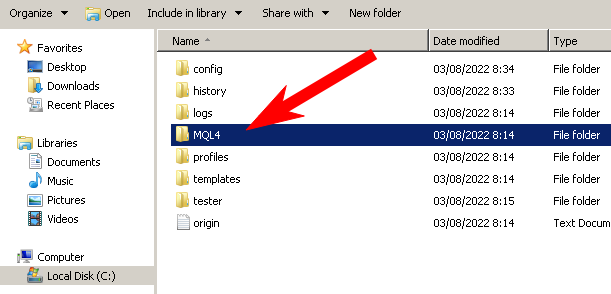
then go to the folder expert
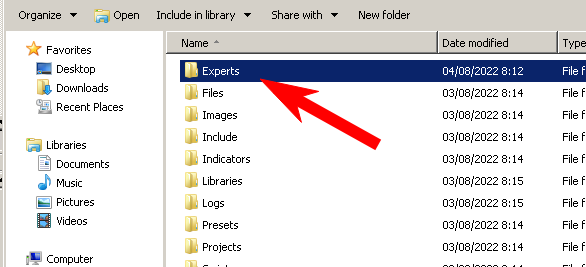
inside this folder. please delete the EA according to the name of the EA you want to delete with right click EA concerned then click Delete.
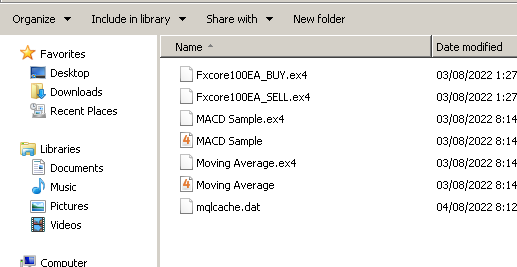
then go back to Meta Trader . on Expert Advisors , right click Refresh to reload the EA list