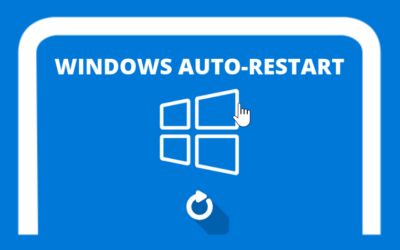About a week before it expires, we will send an invoice to your email. To go to the invoice page, you can click on the link sent with the email
or you can also go directly via the client portal to view the extension invoice. here's how
- Login to Client Portal
- Click Bills
- A new bill will appear for renewal, please click

Make sure you only confirm payments in the space provided to avoid mistakes
Cara perpanjangan di Awal sebelum ada Invoice
If the extension invoice has not been issued but want to extend, the client can do the following steps:
1. Log in to Client Portal, then select your Services menu.
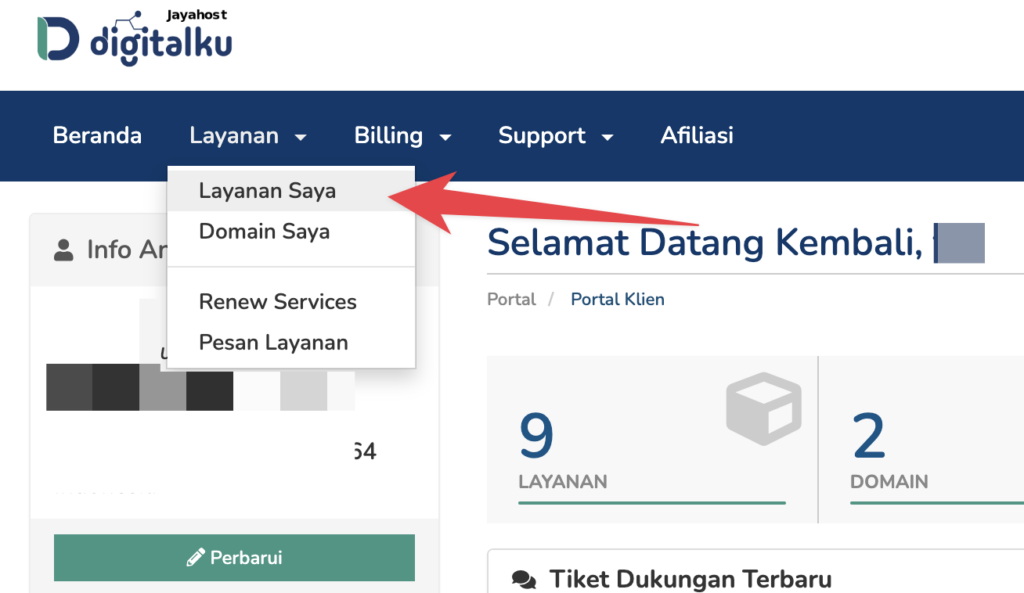
2. After entering your Product/Service details, please click on the button ( + Extension of Service … )
3. Then please check the details displayed, if they are appropriate, please click Renew
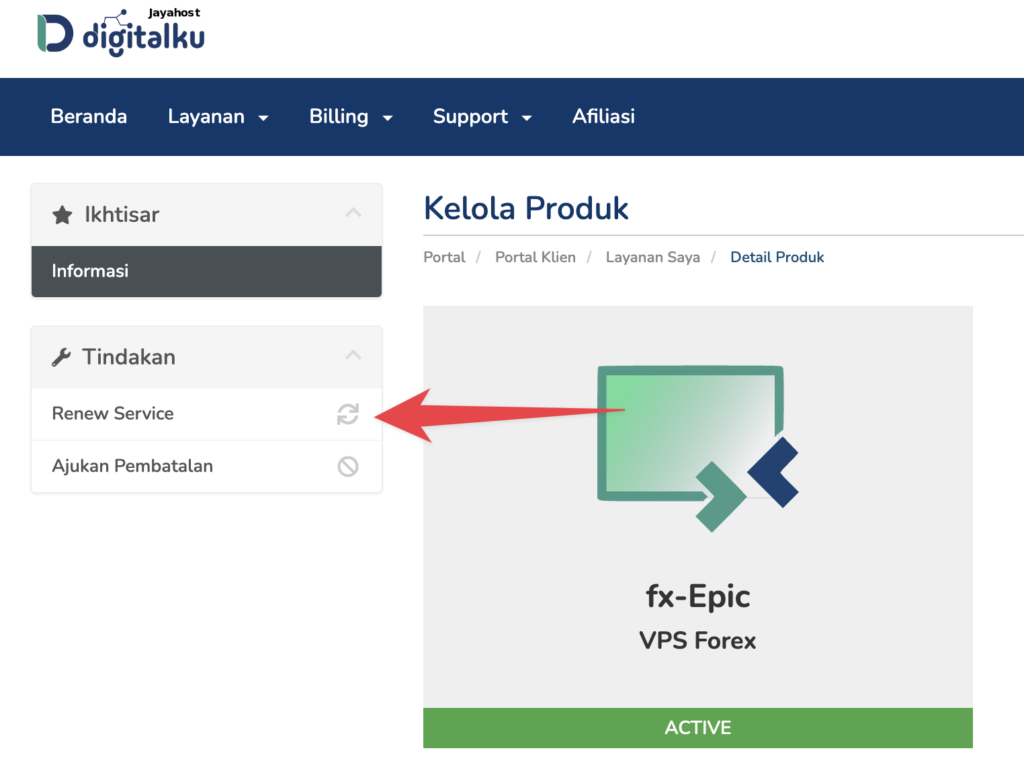
After you click, it will be automatic renewal invoice will be created.
Clients can also use the Deposit feature, later the deposit will automatically be deducted if there is a new invoice. by logging in to Client Portal => Billing => Deposits
Deposit notes: if an extension invoice already exists, please pay the existing invoice first, then make a deposit, or if the invoice payment is more than IDR 1,000 it will automatically be added to the deposit