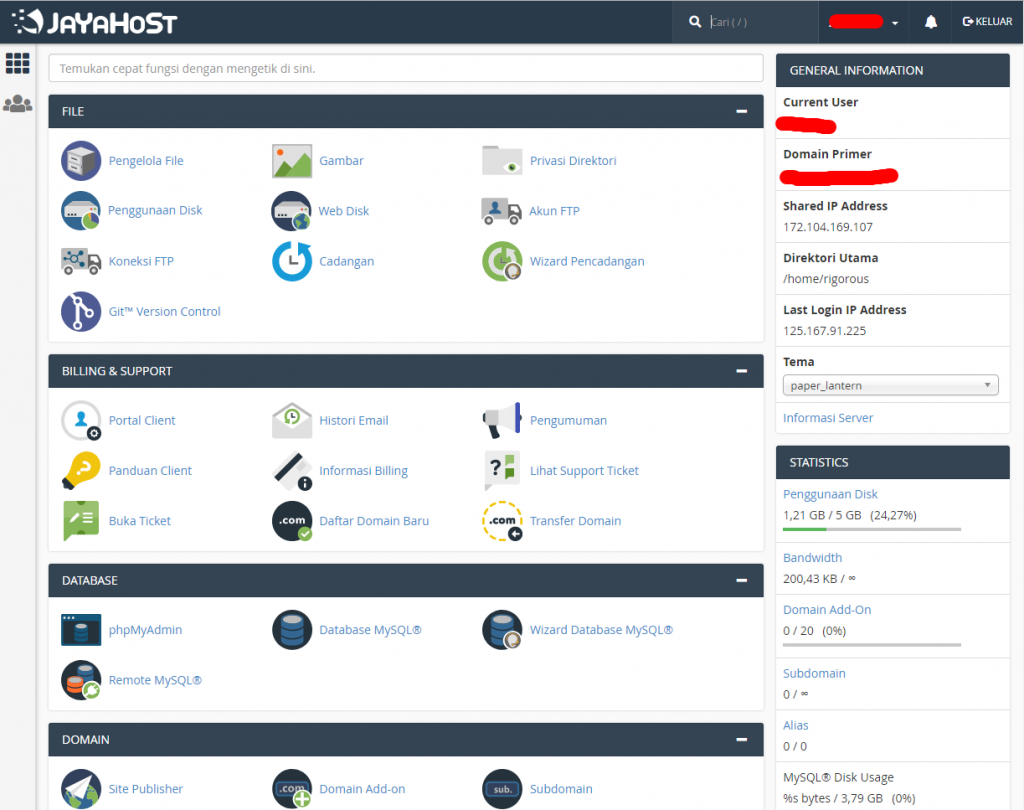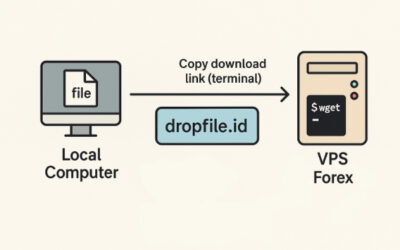cpanel is the basic panel to control your website. here you can start uploading the initial files of your website, or install cms using the auto installer. besides that, here also provide additional features that you should get as a tenant for hosting services at JayaHost such as Email features and so on. here is how to log in to cpanel
Login directly via the direct link
You can log in via yourdomain.com/cpanel. then enter the username and password that was sent to the email shortly after your hosting was activated
Login via Client Portal (recommended)
We recommend logging in via the client portal, because it's safer and you can also see your hosting status:
- Please log in to portal.jayahost.com

- click Services
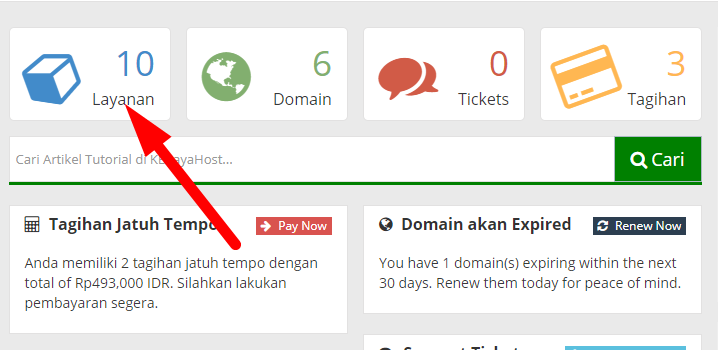
- Select the relevant hosting
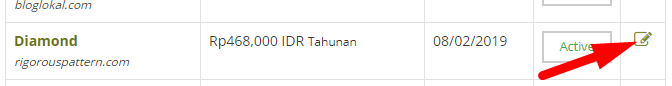
- Click Login to cpanel
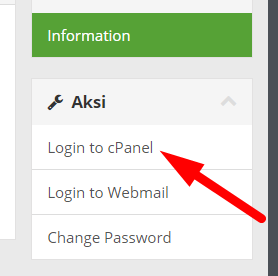
- Congratulations, you have now successfully logged into cpanel