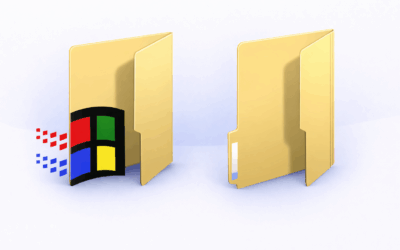One of the very powerful Linux admins is via SSH, with SSH we can fully manage our Linux server. starting to install application modules and so on, everything can be done here based on Text Mode. here is how to login to SSH:
If We Use Windows
If we use Windows, we can first download the SSH application, for example, the very popular one is PuTTY, Download Here
after we download it then open it, this is how PuTTY looks like
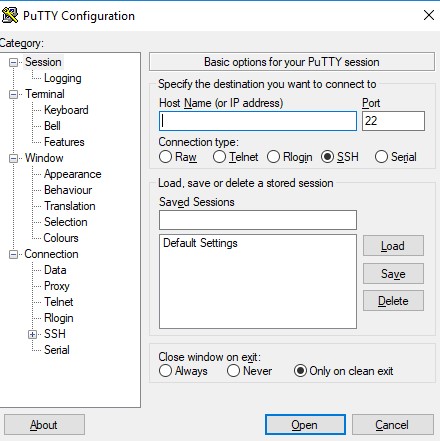
Then enter your IP, then click Open. After that, you will be asked to enter your Username and Password. the appropriate input sent to the email when the vps has been activated
Apart from PuTTY, there is another SSH program that we highly recommend, namely Smartty, which can be downloaded download here
If We Use Linux / MacOS
If we use this Unix-based system, we can simply open Terminal and type ssh