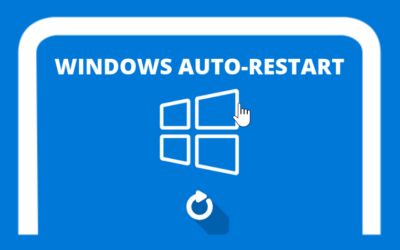For a tutorial on logging into Remote Desktop on Android and iPhone devices. Click here
Remote desktop is an application to control our vps remotely. with this we can control it like a normal computer. here's the tutorial
1-. first open Remote desktop by clicking Start => Windows Accessories => Remote Desktop
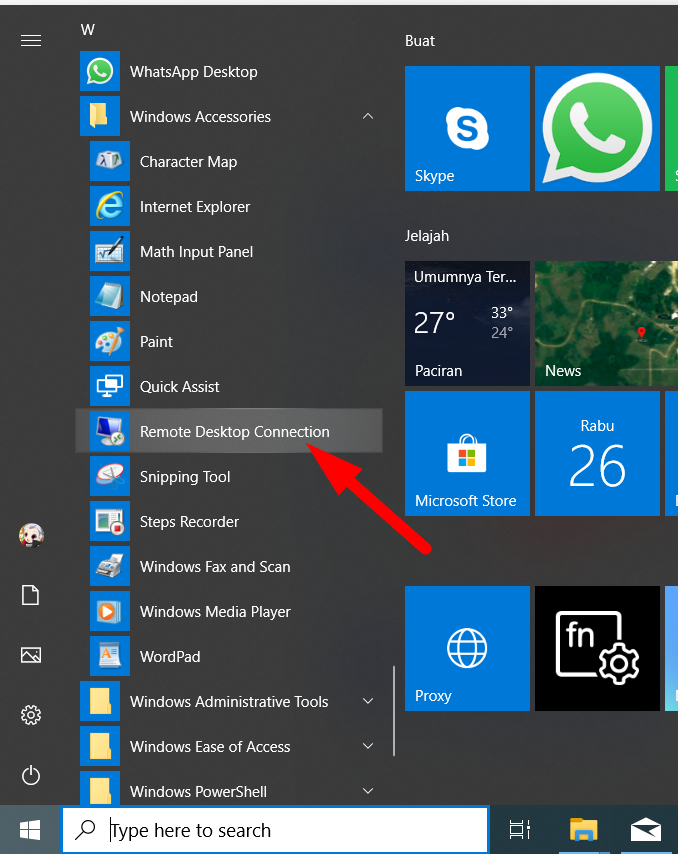
2. Click show options . Enter the IP and username administrator (As received in email) then click connect
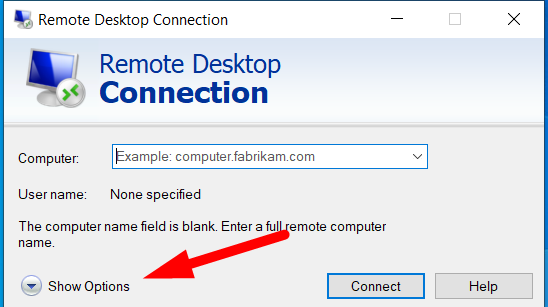
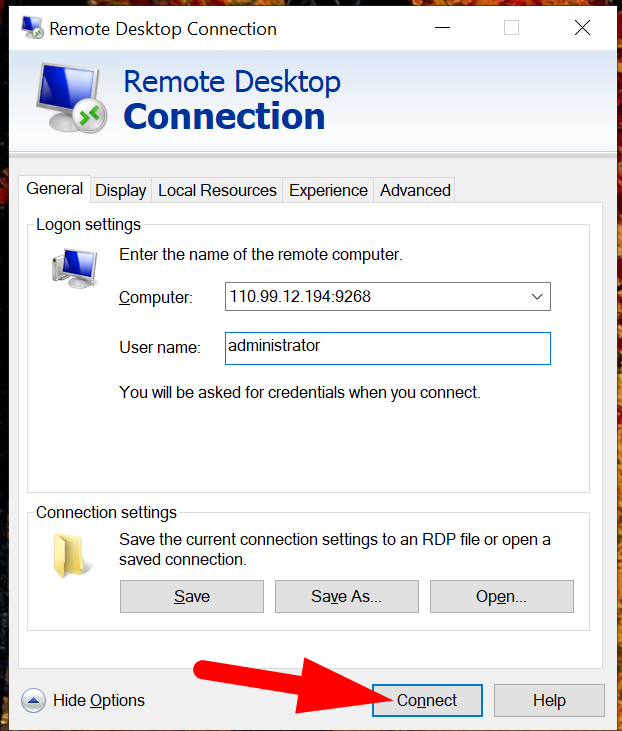
Tips for saving passwords: if it says Allow me to save credentials, please tick. if the writing has become Always Ask credentials don't check it
3. Enter your VPS Password then click OK
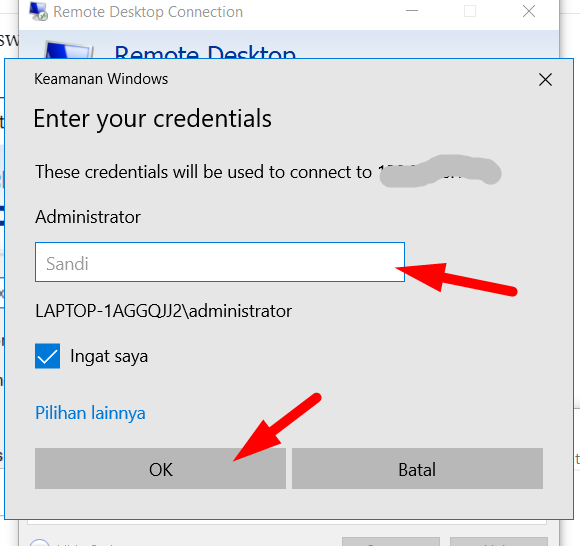
4. If you have successfully logged in, then it looks like this
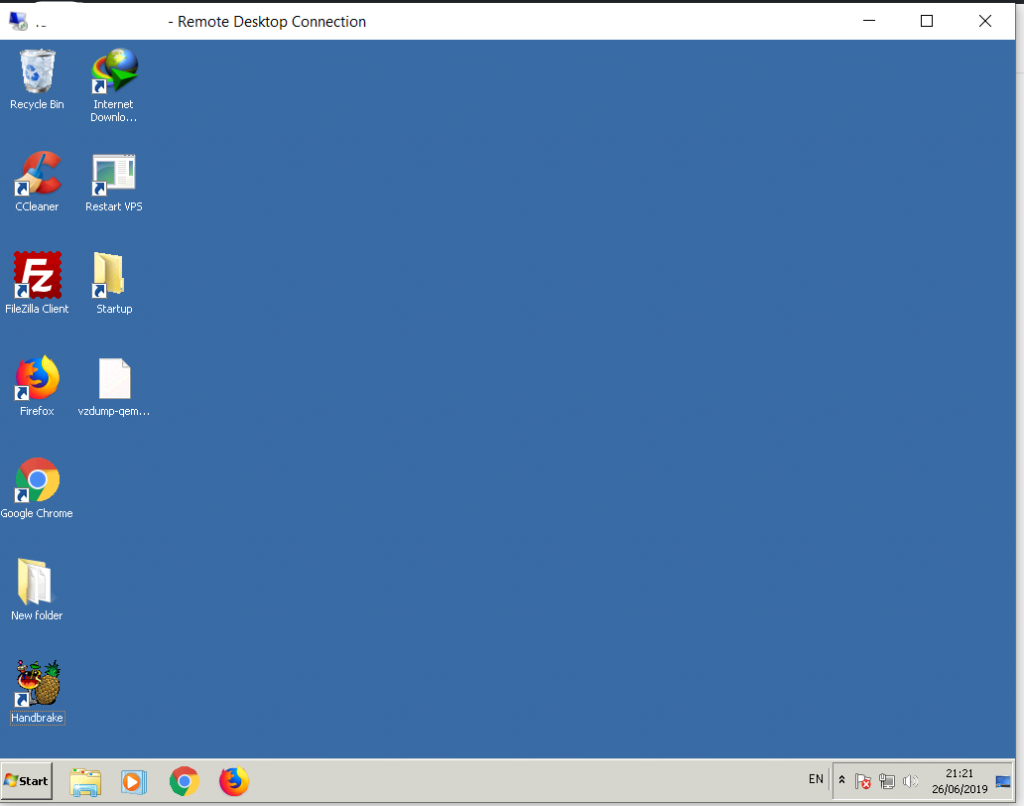
Tips: if you feel the password is too complicated, you can change it to an easier one. Here is a tutorial to change the password: https://www.digitalku.com/datakb/cara-merubah-password-vps-windows-7/