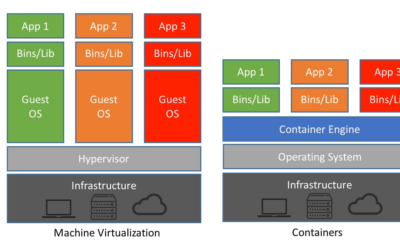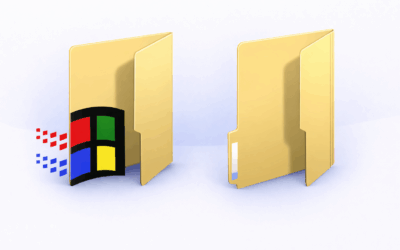Digitalku recommends that forex VPS customers restart their VPS at least once every two weeks. This ensures the VPS remains fresh. VPS restarts can be performed on Saturdays or Sundays, or during market holidays, to avoid disrupting trading activities.
to restart we Suggest it to do it directly from vps. because restarting in the member area is a forced restart. use a forced restart only when pressed, for example when you can't access the VPS.
Here's how to restart directly from the VPS
Windows 7
To Restart Windows 7 on Remote Desktop VPS. You can by double-clicking "Restart VPS" on the desktop

Windows Server 2012
For Windows server 2012, you can directly click Start => then Power => Restart vps
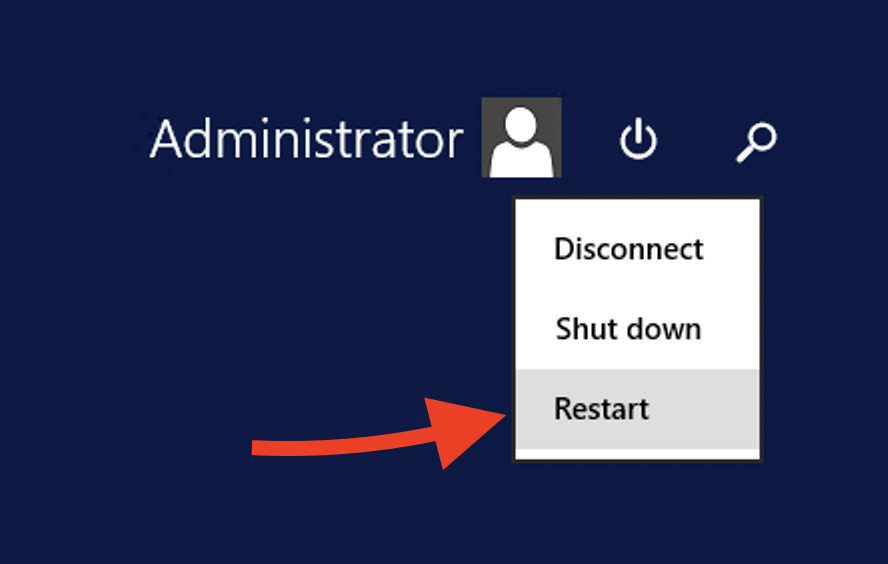
Windows 10
For Windows 10 customers can restart directly from start. like windows server 2012. how to click Start => Power => Restart
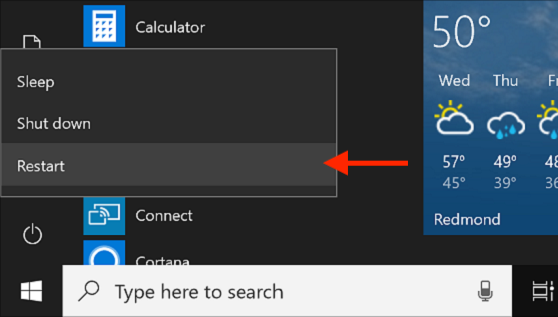
How to Restart Through the Member Area (only if forced)
if we can't access the vps and require a restart, we don't allow it to do it on the vps. we can do it through the member area. the following way
- open the site portal.jayahost.com
- login to the members area
- Click Service
- Select the VPS then scroll down
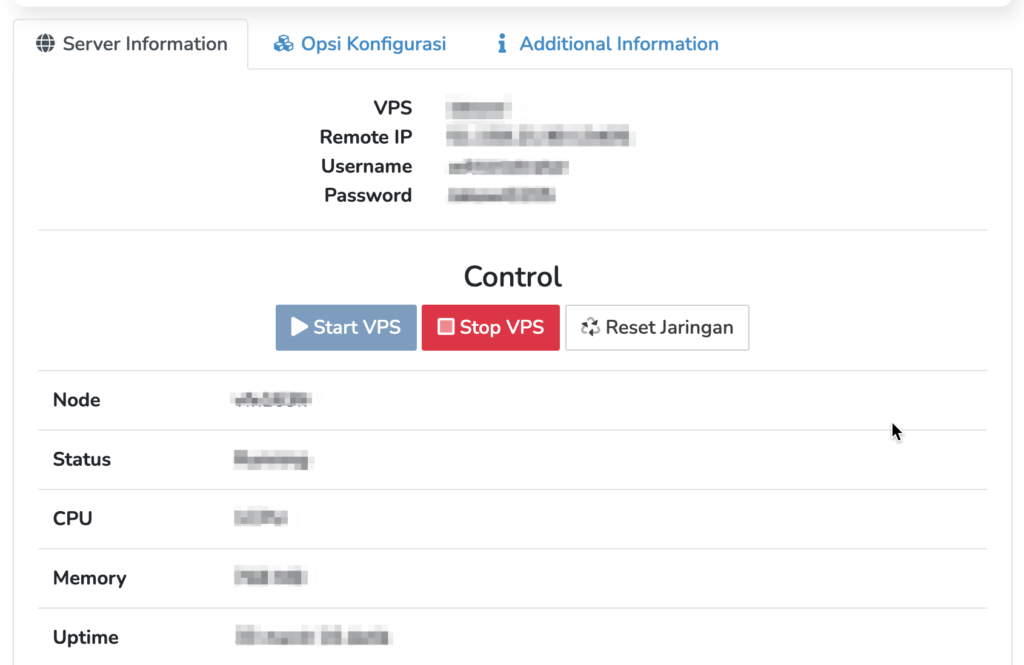
To force restart the VPS, please click Stop VPS Then Start VPS . wait about 2 minutes then try to access the vps again
here is a tutorial to restart vps. if there are problems please contact our Support Team