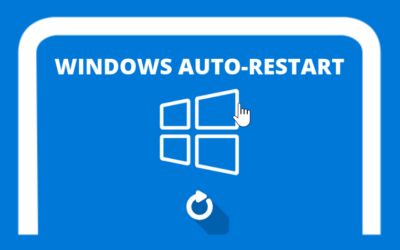The previous domain provider was not trustworthy or maybe the renewal was expensive? You can transfer the domain to Jay.id to get a cheaper price and of course better service.
Domain transfer will extend the service of the domain in question, so the price for the transfer is the same as domain extension, bro.
To see the domain price, you can go to the link www.jay.id/domain
Here are the requirements for From the previous domain service provider:
- Domain must be at least 60 days old before transfer
- The maximum age limit for the domain is 30 days before expiration
- There is an EPP Code (unique domain code in the form of a combination of characters, letters and numbers
- Domain is UNLOCK (Theft Protection is DISABLE)
- especially for Indonesian domain TLDs (.co.id, .web.id etc.) require additional requirements (photocopy of KTP, SIUP/trademark, and PT Deed). or can be seen at following article
If you are sure that the requirements above have been met, now proceed to register the following domain transfer
Step 1 Please log in to www.jay.id.com
Step 2 Select domain transfer on the Jay.id website menu
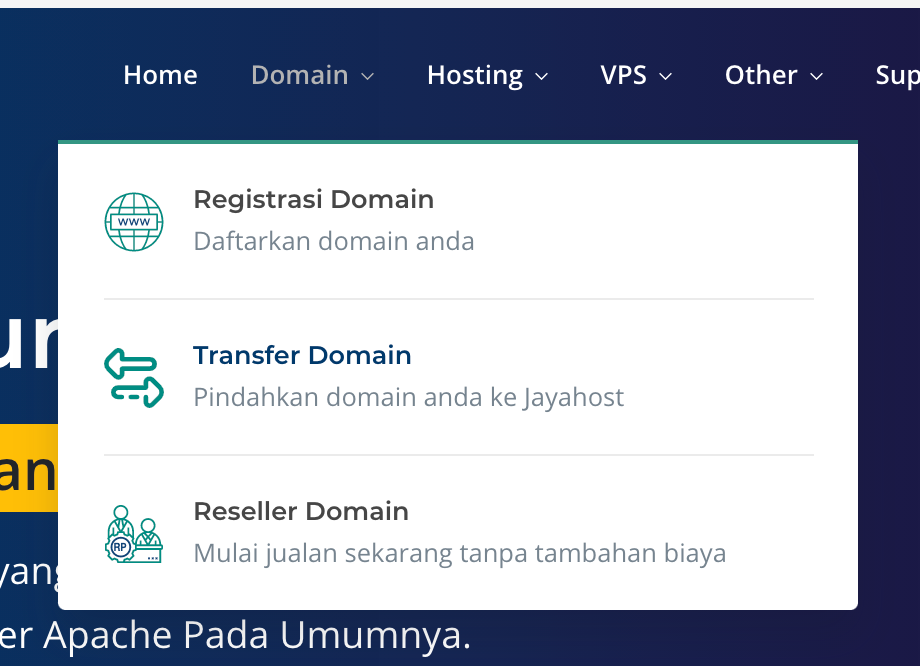
Step 3 Enter the domain you want to transfer
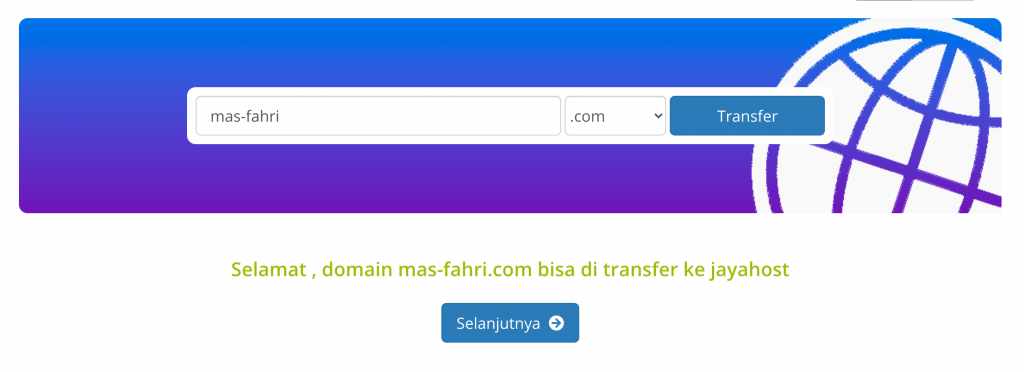
Step 4 then enter the EPP code obtained from the previous place where you bought the domain. If you previously had full control of the domain and had a domain panel, you can immediately search for it in the domain panel. However, if the domain is not controlled, you can contact the previous domain service provider for help to get the EPP code. After that click next
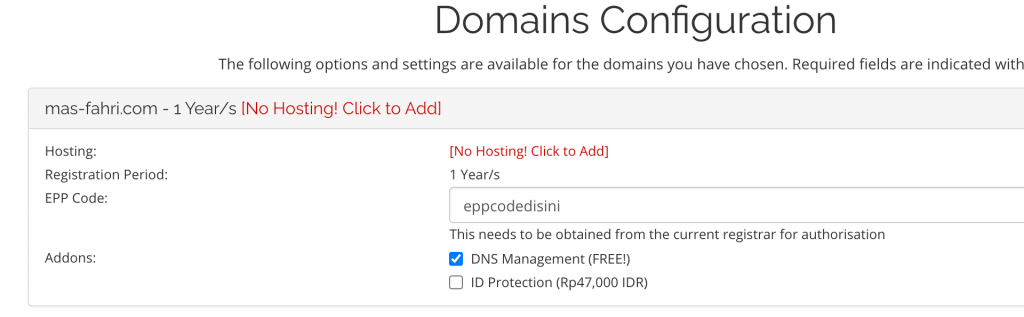
Step 5 Do a review of whether your domain service has been added to your cart or not. If you already have an account, please select "already have an account"
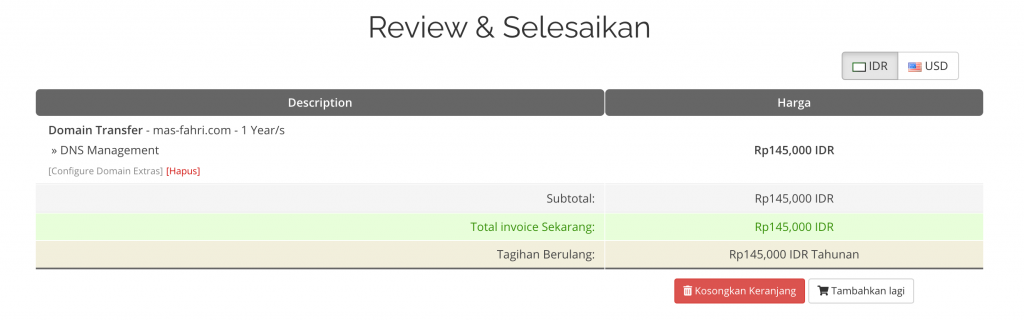
Step 6 complete the payment
Step 7 Check the registered email. then confirm the link sent to the email, then click the link to confirm the domain transfer