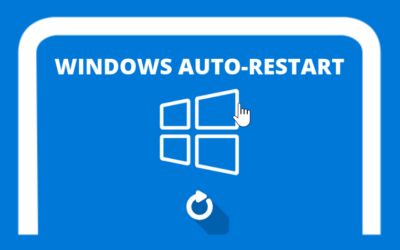The trusted sites notification on Windows Server 2012 is standard security provided on Windows Server. However, sometimes it can cause problems because we have to add it first every time we want to open a site. the notification is more or less like this
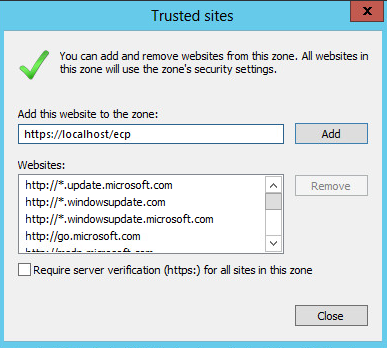
How to Disable This Feature
1. Click Start then “Server Manager“
2. Click Local Servers
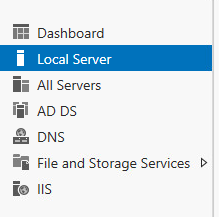
3. Then scroll to MMC and click IE Enhanced security Configuration
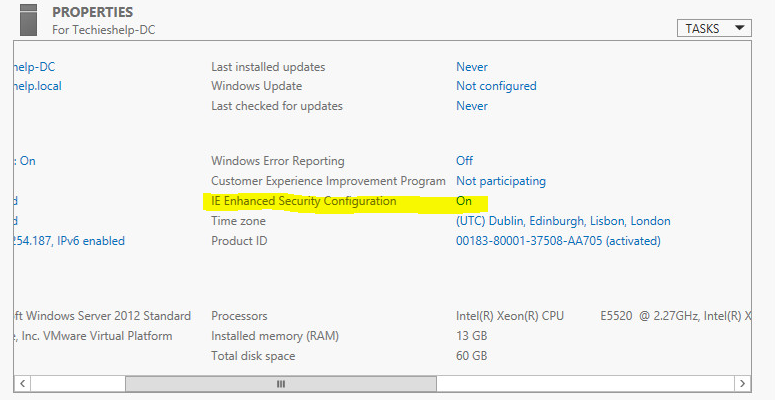
4. Then you will see a settings window like this. Select Off. and the settings will change after restarting Internet Explorer 10. or Restart the VPS
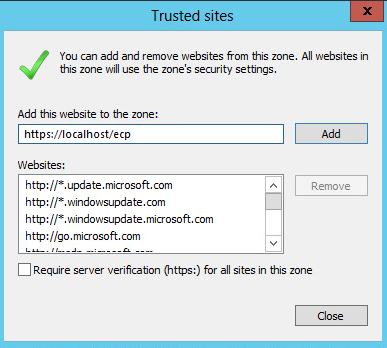
Berikut adalah tutorialnya, apabila masih mengalami kendala silahkan menghubungi Support Digitalku