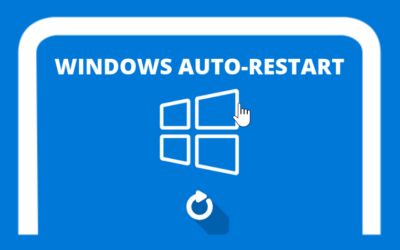For Windows VPS users, especially Windows 7, if you experience problems with the broker server you want not appearing, here are tips and alternative methods if we Add New Broker on MT4 the desired broker could not be found.
Sometimes on the local MT4 PC/Laptop that we use, the broker server that we use is there. For example, FBS-Real-10, but there is no VPS. The solution to this problem can be overcome by copying Config from another MT4, where the MT4 has the required broker server.
Here's a short tutorial for copying config on Metatrader:
1. Try switching to MT4 which has a broker server, for example on a PC. Please click Menu Files > then click Open Data Folder
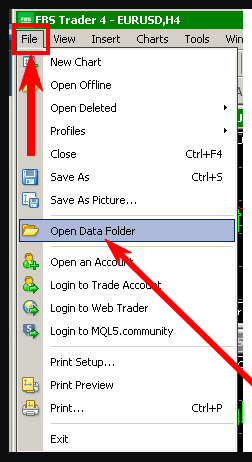
2. After that, please click Config Folder
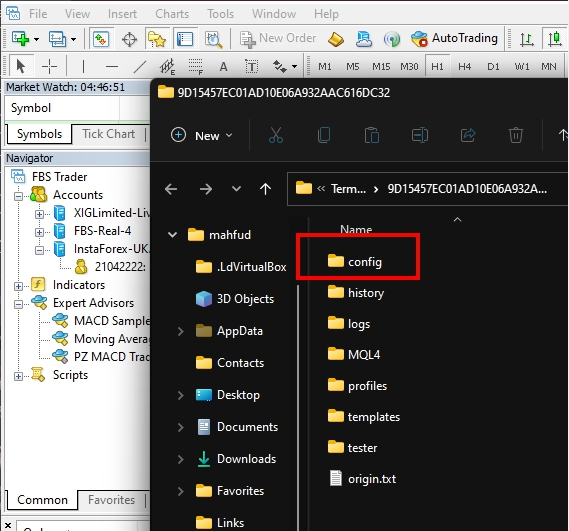
3. After entering the Config folder, Copy Files Broker server required
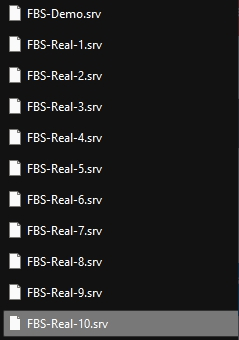
Next step :
- Please open MT4 which previously did not have a broker server
- Do the same as in the tutorial above to enter the Config folder
The difference is that in the final stage, it is not copied, but is pasted into the config folder in MT4.
To transfer files from outside the VPS/PC is quite simple, you can copy and paste as usual, copy from the PC then paste it into the VPS.