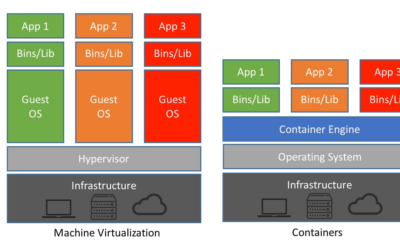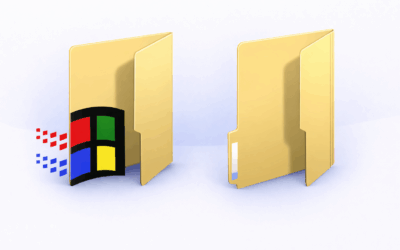Lately we have received several reports of VPS being hit by brute force attacks and inserting viruses into customer VPS. Brute force itself is an attempt to enter many times using the help of Tools to break into the VPS.
hacking attempts against VPS are not only by people who have grudges against us. but there can also be several parties trying to hack many VPS IPs at once on the internet. with the aim of spreading harmful viruses such as ransomware
the most victim is Easy Password . Here are tips for protecting VPS from Brute Force
Use a Difficult Password
it is very obligatory to use a complex password on our VPS remote desktop. this is very basic protection but has a very big impact on the security of our vps. Never use an easy password especially without a password. like 123456 , 111111 etc
Limit Login Attempts
Limiting login attempts, functions to block login access again in 30 minutes if the user fails to login specified. We recommend limiting the number of failed logins to 5 attempts. here is the tutorial
1. Open Local Security Policy. the way is
for windows 10 how to Right Click start => run => type secpol. msc then enter
For Windows 7 ways Click start => type secpol. msc then enter]
2. In Security Settings. select Account Policies => Account Lockout Policy threshold. double click
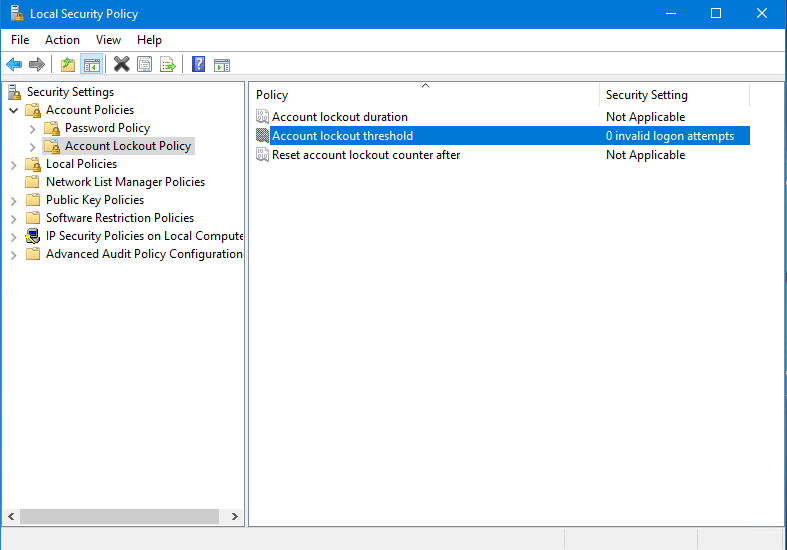
3. Enter the Login Limit if it fails. here we use 5
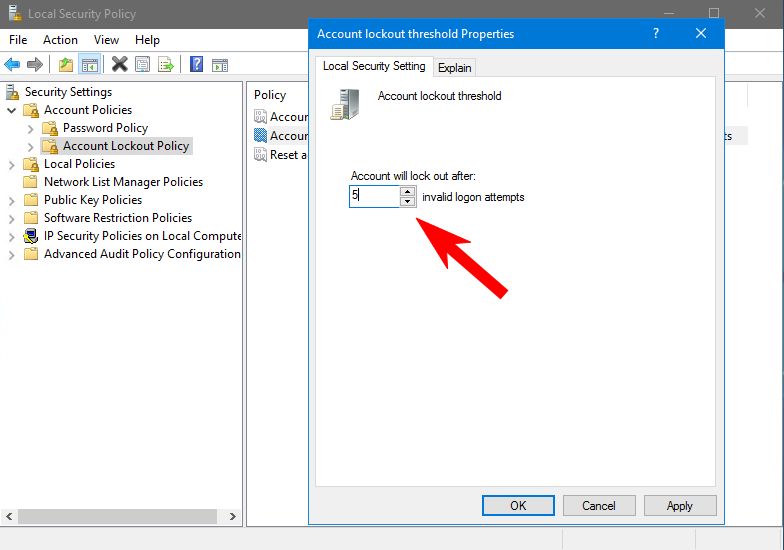
4. If there is a notification like this, just click "OK" so that the account lockout duration and counter after are according to the recommendations, namely 30 minutes
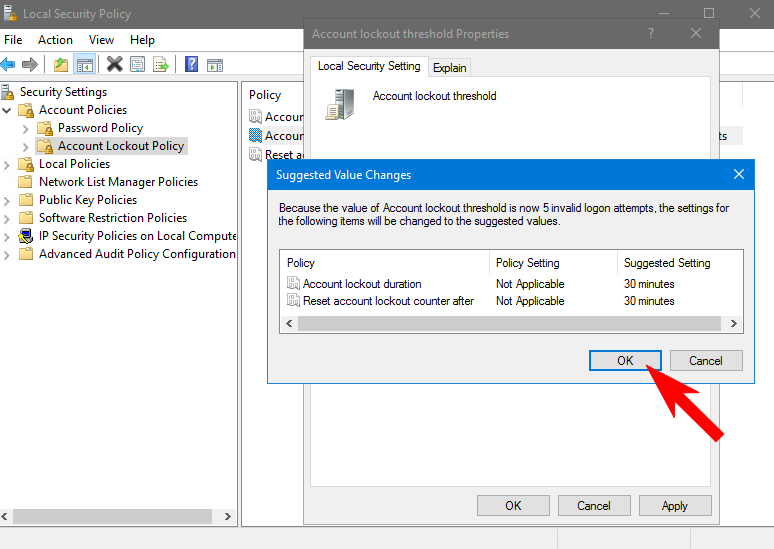
5. if it is successful. it will look like this
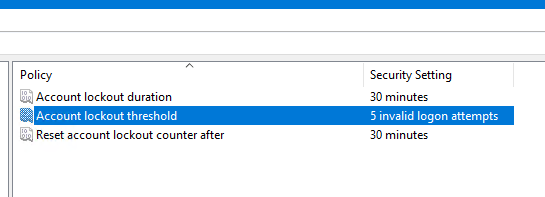
Thus the information we provide. thank you for trying to secure vps . with this we can be safer to avoid viruses
Addendum: we can also install an antivirus to provide additional protection against vps. one of the antivirus that we recommend is AVG Free.