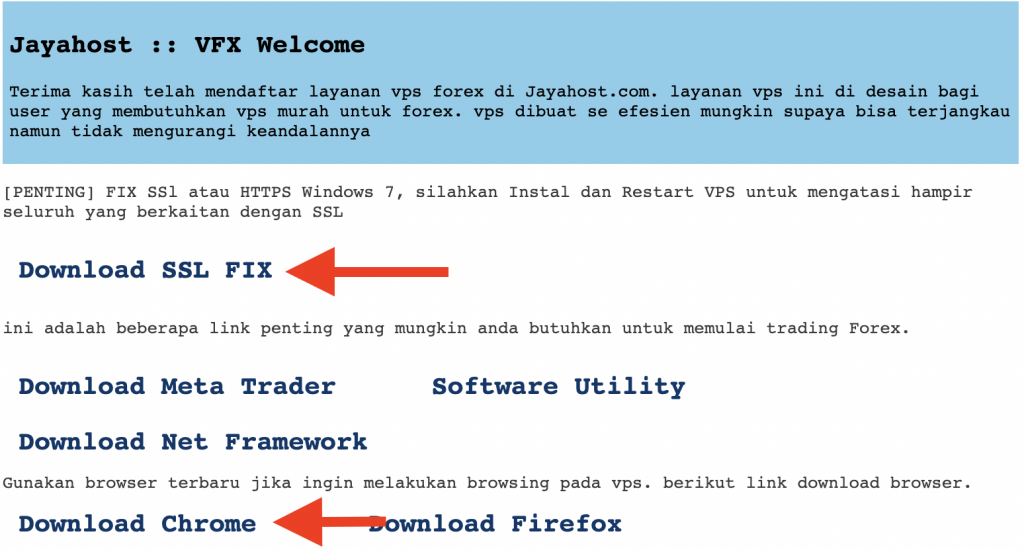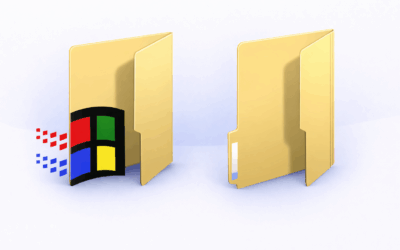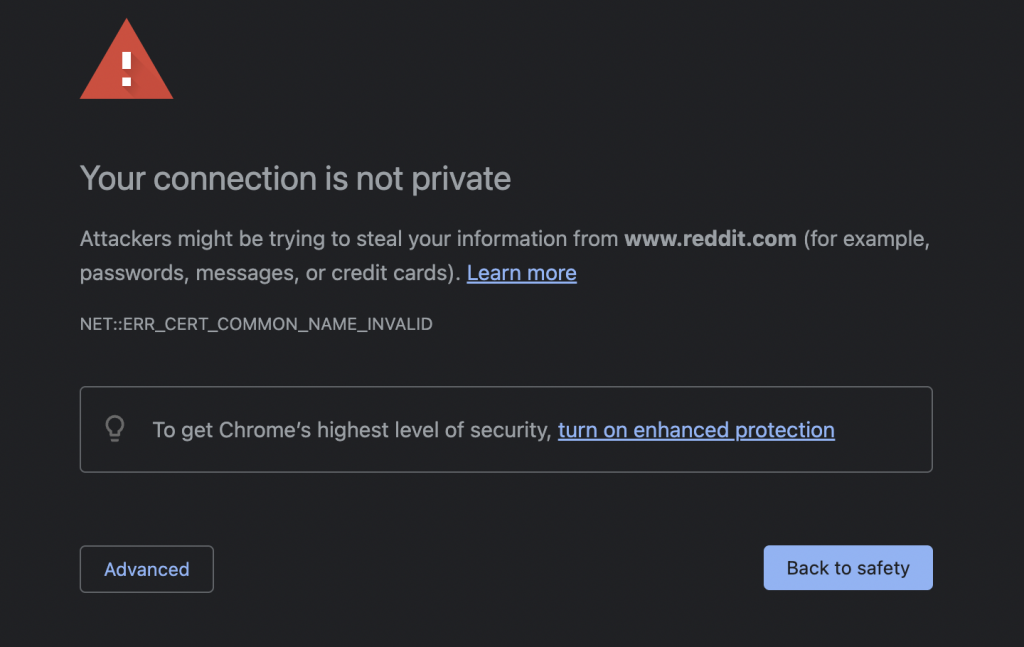
If there are many websites that we cannot open using a VPS. This can happen because the SSL Certificate on our Windows VPS has expired. This problem can usually also cause other problems related to SSL, for example not being able to use url based such as Telegram notifications, meta trader notifications etc.
What we need to do is update the certificate. The certificate will be automatically updated if we update our Windows. However, it is not recommended because it can cause the VPS to become slow.
The following is a solution to solve this problem without updating. Everything you need to download is available at vfxwelcome.jay.id . The first thing that occurs is when we open the browser on the VPS.
- Download SSL FIX: SSL fix can also be downloaded from vfxwelcome in the VPS browser.
- Download Chrome: please download the chrome browser provided on the VPS. to get the latest browser services.
- Restart the VPS: after installing SSL Fix and Chrome. Please restart the VPS to apply the update.
After carrying out the 3 simple steps above, the problems experienced regarding SSL should have been resolved. Good luck..