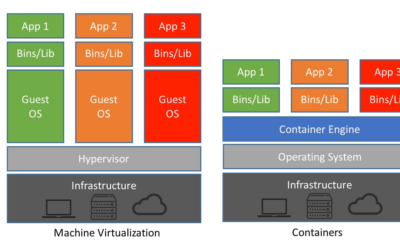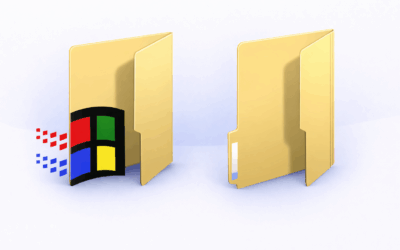Ultra Viewer is one of the software to perform Remote Remote just like Team Viewer, its function is to help clients directly remotely easily. We recommend using Ultra Viewer because it is lighter and there is no charge for its use
Following are the benefits of Ultra Viewer:
- We can directly remote your computer
- You can see directly on your PC monitor directly so that it can be used for learning
- the installation process is very easy
- File size is less than 2MB
- Free
To get support via Team Viewer from us, you just need to download Ultra Viewer which is less than 2MB in size
After that, open it and carry out the installation as usual
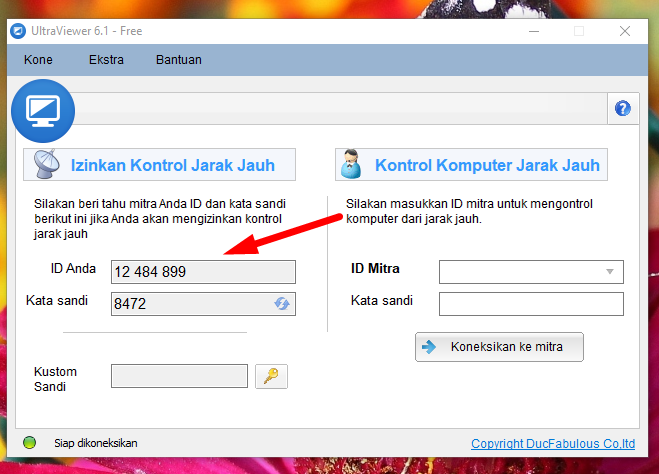
Inform the ID and Password displayed on your monitor, then give it to us. then we will instruct you to remotely use Team Viewer 🙂