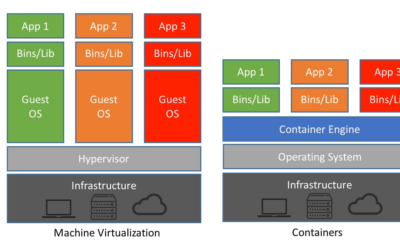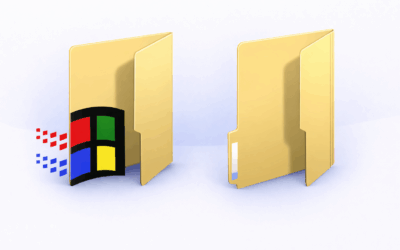WordPress is a very popular CMS for creating websites, this is because it is very easy to use and there are also a lot of support services from 3rd parties. In fact, almost all the themes and plugins we need are already made. However, because of this convenience, WordPress is also not the most immune website from viruses or hacking.
because WordPress management is relatively easy. How to secure WordPress is also relatively very simple and easy too. Check out our tips below:
1. Don't use pirated themes or plugins
We strongly do not recommend using pirated themes or plugins. This is because you will not get support from the theme or plugin provider you are using. Apart from that, it is feared that pirated plugins and themes may contain dangerous programs embedded by irresponsible people. It is recommended to download themes / plugins directly from your wp-admin or only from the official website of the third party service that you use. Free themes/plugins are no problem. but if you have the money to buy the premium one it's better. But don't use pirated premium themes/plugins from the internet
2. Perform regular updates
try to update regularly. for example once every few months, or just activate automatic updates on WordPress. Don't forget to also do regular updates on the theme or plugin that you use, if you use an official theme/plugin you will usually get regular updates from the developer
3. Back up your website
It is recommended that you have at least 1 backup on your website. You can download website backups from the "Backup" menu in Jayahost's cpanel. backup just in case, if there is a problem with a website, whether intentional or not
Here are some simple tips to secure your WordPress website 🙂