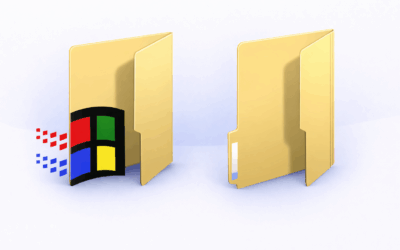We are often faced with questions from clients regarding their observations of high RAM usage in Task Manager, even when they have not run any applications. This anxiety arises because there is an opinion that high RAM usage can affect system performance, especially when additional applications are opened. However, a deeper understanding of how Windows manages RAM will calm these concerns. This article aims to explain why high RAM usage on a Windows VPS is actually normal and not an indicator of performance problems.
RAM Management by Windows
Windows is designed for Make the most of the available RAM to improve system performance. This includes techniques such as caching and prefetching, where the system proactively loads frequently used data and applications into RAM. This approach ensures that data can be accessed quickly, providing a responsive user experience and improving overall performance.
Why High RAM Usage Isn't a Problem
- Automatic Optimization: Windows automatically optimizes RAM usage based on application needs. When a new application is opened and requires more RAM, Windows will dynamically allocate the required RAM from the pool already used for caching, without sacrificing system performance.
- Resource Efficiency: Unused RAM is a wasted resource. Windows makes use of available RAM to increase efficiency and speed, meaning that high RAM usage is an indication of a system that is working effectively to maximize available resources.
- RAM Allocation Priority: The operating system has an internal mechanism to determine which applications require more resources. In scenarios where an application requires more RAM, Windows will adjust its resource allocation to meet the demand, ensuring that the application runs smoothly.
Tips for Getting Maximum Performance
While high RAM usage is not a direct indicator of a problem, it is important for VPS users to follow some best practices to ensure maximum performance:
- Monitor App Usage: Periodically check the applications running on your VPS. Some apps may use more RAM than you realize, and closing or reconfiguring them can optimize resource usage.
- Upgrade RAM if necessary: If your VPS consistently reaches its RAM capacity limit, consider upgrading the RAM. This will provide more resources for caching and system operations, improving overall performance.
- Optimal Configuration: Make sure your Windows VPS is configured correctly for your type of use. System and application settings can be adjusted to maximize RAM usage efficiency.
Conclusion
High RAM usage on a Windows VPS should not be a cause for concern. This is part of the Windows memory management strategy designed to utilize available RAM as efficiently as possible, improving system performance and responsiveness. With proper monitoring and management, VPS users can ensure that their systems run optimally, utilizing available resources without exceeding recommended limits for maximum performance.
Recommendations for the number of Meta Traders that can be installed to get maximum performance: https://www.digitalku.com/kb/jumlah-meta-trader-runing-di-vps/