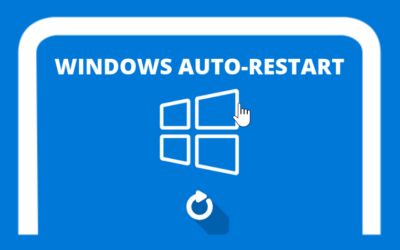Forex VPS is a VPS designed specifically for forex. Forex VPS uses Windows as its operating system. Some people might be worried about viruses on the VPS. However, that worry should no longer be necessary after you read some of our tips
virus in windows forex, mostly it will only work if you click and run the virus. and most of the viruses are in some software that looks familiar, and we want to click on it.
-
- No need to use Antivirus
You don't need to use an antivirus for Windows VPS, based on our previous explanation. besides you later bother having to install and even buy a premium antivirus. Our VPS will also be slower because it has to bear the burden of using the antivirus itself
-
- Avoid Unofficial Programs
This is what should be very noticed and the main point of this discussion. "the virus will not spread safely not clicked". please only download from the official site. for example, if you download meta trader xm, then you only download it from the xm site. this will prevent us from programs that contain viruses
-
- Avoid Pirated Programs
if we have to avoid unofficial programs, let alone use pirated programs, let alone use pirated antivirus. that's the same as "looking for trouble" 😀
-
- Use secure passwords
use a password for secure remote desktop. don't use easy combinations or safe letters so it's not easy to brute force. use a combination of uppercase, lowercase and symbols to make it difficult if a hacker tries to brute force our VPS
Then if we don't need to use Antivirus, what is Antivirus made for?
maybe some of us will ask questions like this. Yes, it is true that we need antivirus on our computers. This is because we will often install programs from the internet whose source is not clear, inserting a flash disk from our friend. Sometimes these things can be a way of spreading the virus. but we won't do that on a VPS, right? we just need to install meta trader and just run it on the vps. So you don't need to install antivirus on the Forex VPS 🙂