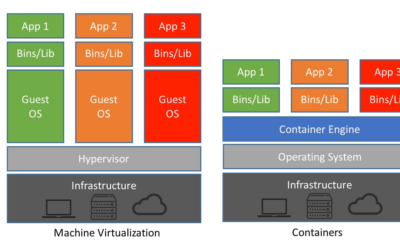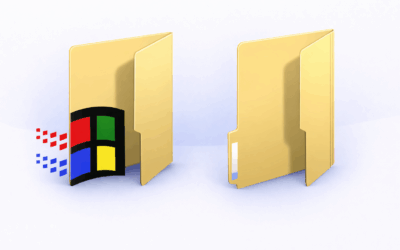This feature allows you to access / read / make changes outside of Jayahost hosting
Step 1: Go to cpanel then select Remote MySQL Menu
Previously, please log in to your cpanel then click Remote MySQL on your cpanel menu, as follows
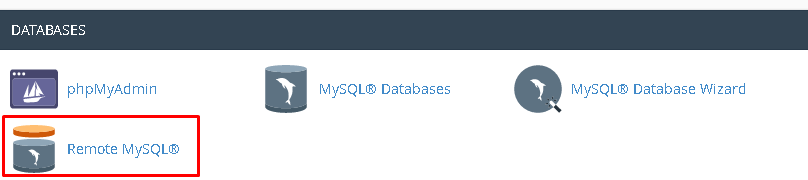
Step 2: Whitelist the IP
Please add the IP that you will use to remote MySQL into the MySQL remote panel in CPanel. you can see in https://whatismyipaddress.com/ if you want to see your computer's IP. or if you want to remotely use another hosting server, you can enter the IP address into the access host
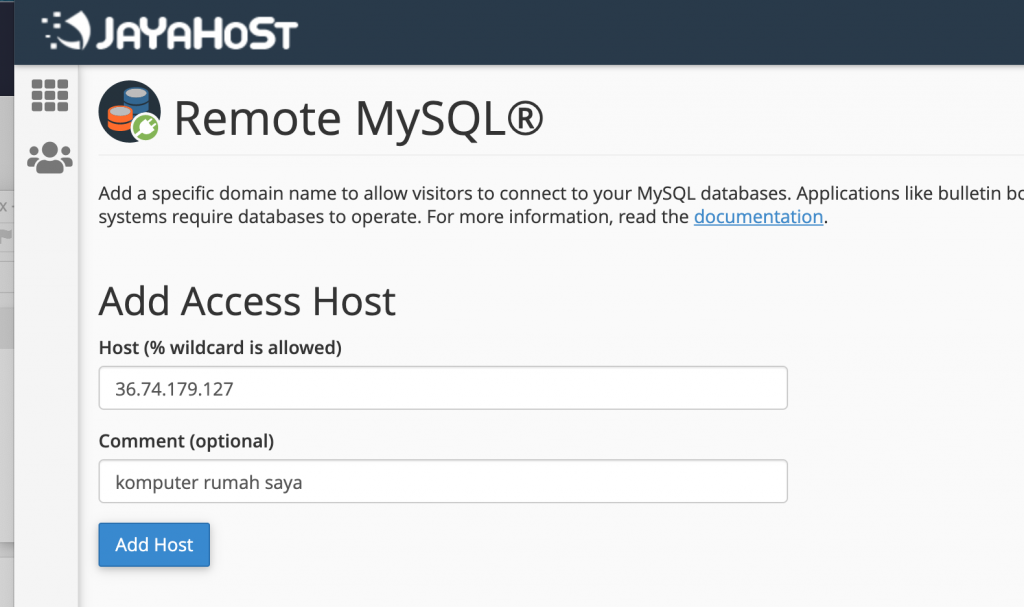
Step 3: Remote from the Application
You can use any remote database application you like. but in this tutorial we will provide a tutorial on the Navicat application
1. Please download the application at the following link
2. Install it on the computer
3. After that, please open it then select the connection menu then click MySQL
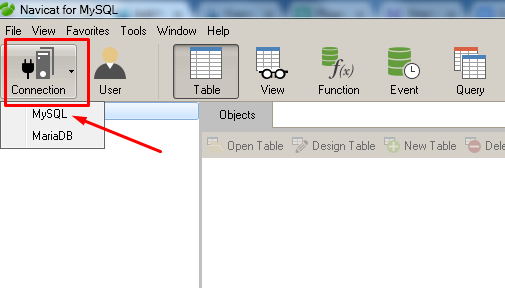
4. Please enter your database details in the fields provided, for example like this, for the host you can fill in your hosting IP, or you can also fill in the hostname.
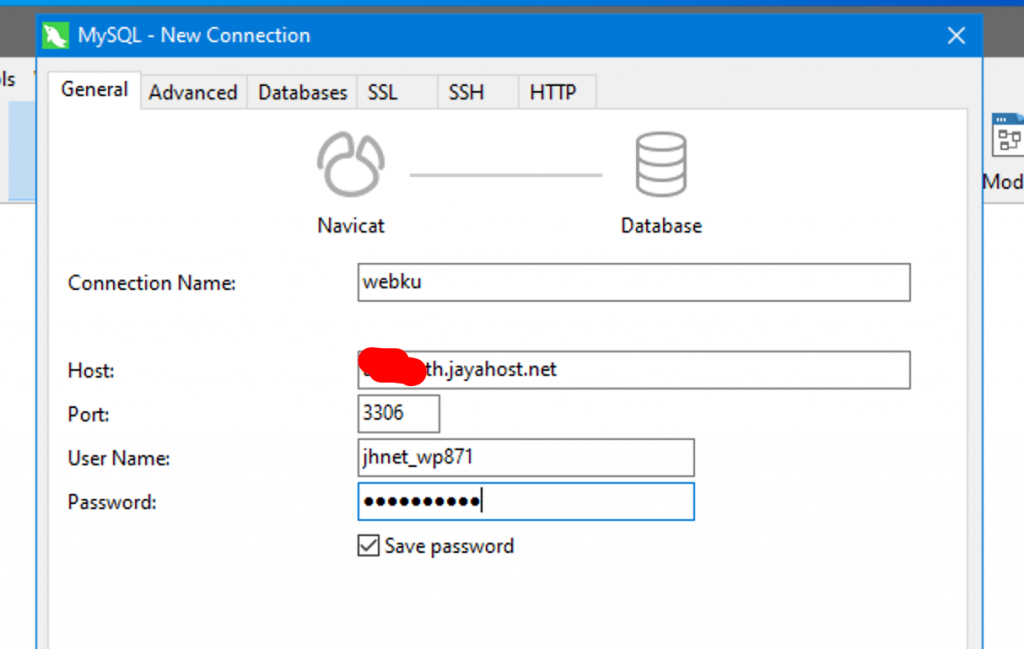
5. Click please click test connection to make sure then click OK. Later the display will be as follows:
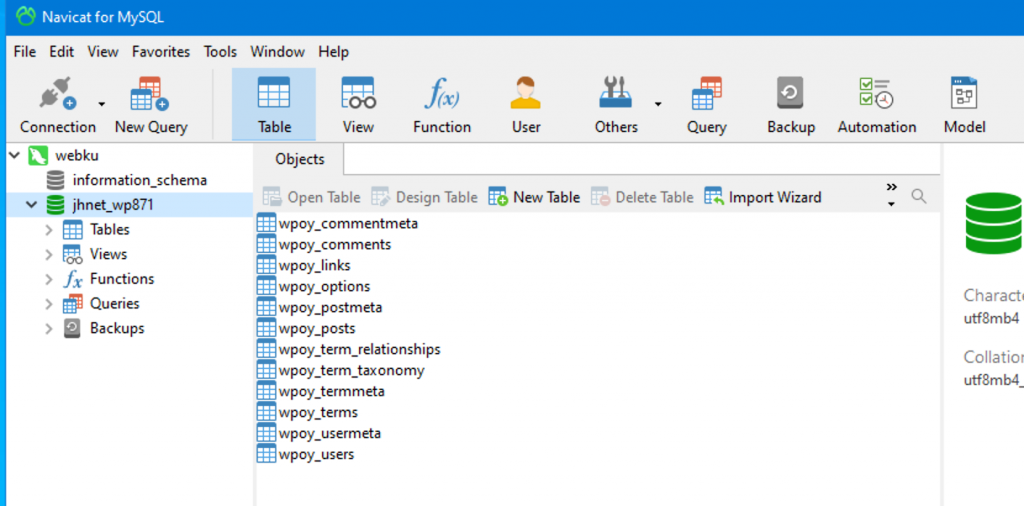
Step 4: Remove Remote Server Access
If it is no longer used, we strongly recommend removing access. to avoid misuse later.
1. Please go to Manage Access Host
2. Click Delete on the IP in question to delete it
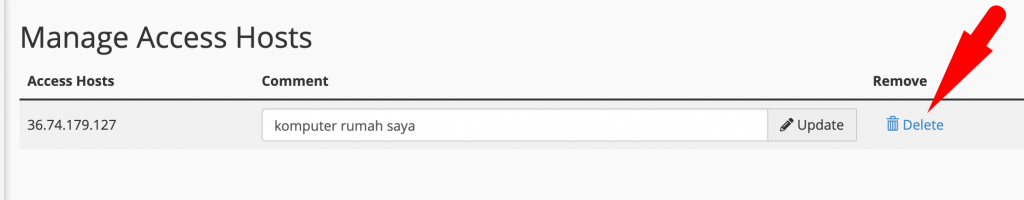
Conclusion
This tutorial is how to remote MySQL using the Navicat remote desktop application. but you can also apply it to other applications, you can even apply it to other servers
If you are still experiencing difficulties, please contact support for further assistance